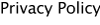Support
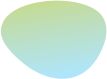
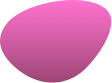






Question: I am getting a “Low Memory” Warning. What should I do?
You are getting a memory warning because the available memory on your device is low due to the number of apps that you are running or have recently run. In most cases, restarting the device will replenish your available memory. Please note the memory warning is not referring to your flash drive capacity but instead refers to your RAM. To restart: Hold down the ON/OFF button on the upper right corner of the iPad. Then SLIDE TO POWER OFF. After waiting a few seconds, press the ON/OFF button again.
If running iOS 4.2, you can also try closing out a few of the other apps running in the background. To do this: double click the HOME button (black button with the square on it that you usually use to close apps, etc.) This will open a panel at the bottom of the screen. Scrolling the panel shows the apps running in the background. Hold your finger down on one of them and a red circle will appear on all of them. Tapping the circle will close the app.
Question: I am not hearing any sound and my screen says no volume available. What should I do?
If you don’t hear anything, your mute switch may be on. To disable it, flip the Mute switch on your device. See locations of the Mute switch below.
iPad
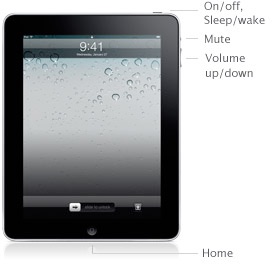
iPhone
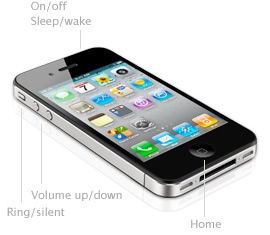
iPod Touch
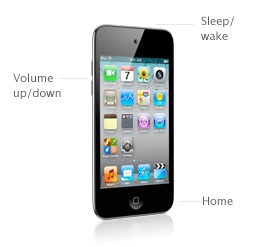
Apple, the Apple logo, iPhone, and iPod touch are trademarks of Apple Inc., registered in the U.S. and other countries. App Store is a service mark of Apple Inc.
Copyright 2008-2016 Better Day Wireless